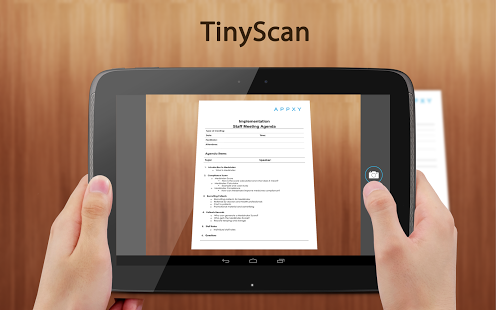Tiny Scan:PDF Document Scanner 2.2.1
Paid Version
Publisher Description
TinyScan - The little app that scans everything
* Scan documents, photos, receipts, reports, or just about anything
* Lightning fast and gorgeously designed for both phone and tablet
IS THAT A SCANNER IN YOUR POCKET?
TinyScan is a pdf scanner app that turns your mobile into a portable scanner. Scans are saved to your device as images or PDFs. Name and organize your scans into folders, or share them by:
- Email
- Dropbox, Evernote, Google Drive, or Box
- Wifi directly to your computer
TinyScan has all the BIG features you need:
* Scan in color, grayscale, or black & white
* Can be used in office, school, home and anywhere else you want
* Page edges are detected automagically
* 5 levels of contrast for crisp monochrome texts
* Set page sizes for PDF (Letter, Legal, A4, and more)
* Thumbnail or list view, sort scans by date or title
* Quick search by document title
* Protect your documents with a passcode
* Universal – a single app that works on phone and tablet too!
What more you can get in the pro version?
* Unlimited number of documents
* Supports to upload scanned documents to Dropbox, Evernote, Google Drive, Box, OneDrive
GOT QUESTIONS? CAN'T FIGURE OUT HOW TO DO SOMETHING?
Please email us at tinyscan.a@appxy.com, and we’ll help you figure it out.
Follow us on Twitter: @Appxy_official
Like us on Facebook: Appxy
Follow us on Google+: Appxy
About Tiny Scan:PDF Document Scanner
Tiny Scan:PDF Document Scanner is a paid app for Android published in the Other list of apps, part of Business.
The company that develops Tiny Scan:PDF Document Scanner is Appxy. The latest version released by its developer is 2.2.1. This app was rated by 1 users of our site and has an average rating of 3.5.
To install Tiny Scan:PDF Document Scanner on your Android device, just click the green Continue To App button above to start the installation process. The app is listed on our website since 2014-10-13 and was downloaded 1,415 times. We have already checked if the download link is safe, however for your own protection we recommend that you scan the downloaded app with your antivirus. Your antivirus may detect the Tiny Scan:PDF Document Scanner as malware as malware if the download link to com.appxy.tinyscanfree is broken.
How to install Tiny Scan:PDF Document Scanner on your Android device:
- Click on the Continue To App button on our website. This will redirect you to Google Play.
- Once the Tiny Scan:PDF Document Scanner is shown in the Google Play listing of your Android device, you can start its download and installation. Tap on the Install button located below the search bar and to the right of the app icon.
- A pop-up window with the permissions required by Tiny Scan:PDF Document Scanner will be shown. Click on Accept to continue the process.
- Tiny Scan:PDF Document Scanner will be downloaded onto your device, displaying a progress. Once the download completes, the installation will start and you'll get a notification after the installation is finished.